You want your website to rank better on Google but might not know where to start. One key factor often overlooked is image SEO. This article will guide you through optimizing your images for search engines, enhancing user experience and boosting your rankings.
Get ready to see the difference!
Understanding Image SEO
Moving forward from the introduction, understanding Image SEO becomes crucial for boosting your site’s visibility. Images can significantly influence your website’s traffic, engagement rates, and rankings on search engines like Google.
Effectively optimizing images involves several key aspects: selecting the right image formats such as JPEG or WebP for faster loading times and using descriptive file names that include target keywords to improve relevance in search results.
Alt tags play a vital role in both accessibility and image optimization. They provide text alternatives for users who are visually impaired and assist search engine crawlers in understanding the content of an image, contributing to more accurate indexing.
Implementing structured data markup helps highlight important information about images to search engines, enhancing visibility in SERPs (Search Engine Results Pages). Responsive image scaling ensures images look good on all devices while maintaining fast load times critical for user experience and SEO.
Images aren’t just decoration; they’re powerful tools to improve your website’s SEO performance.
Key Steps to Optimize Images for SEO
Optimizing images for SEO involves choosing the right format, resizing and compressing them, using descriptive file names, implementing alt tags for accessibility and SEO, applying responsive image scaling, and enabling lazy loading to enhance user experience.
These steps can significantly impact your website’s rankings in search engine results.
Choose the Right Image Format
Selecting the right image format is crucial for SEO. JPEGs are perfect for photos with lots of colors, while PNGs should be your go-to for images that require transparency like logos.
SVG files work best for icons and shapes due to their scalability without losing quality. This choice affects load times, which impacts SEO rankings directly.
For WordPress, Shopify, or HubSpot users aiming to boost site speed, consider converting images to WebP format. WebP offers superior compression compared to PNG and JPEG, meaning faster page load speeds without sacrificing image quality.
Faster sites rank better on search engines and provide a better user experience.
Resize and Compress Images
After choosing the right image format, the next crucial step is resizing and compressing your images. This process ensures your website loads quickly without sacrificing image quality.
- Determine the best dimensions for your images based on where they will appear on your site. Large banners need more pixels, while thumbnails require fewer.
- Utilize image compression tools to reduce file size without affecting visual clarity. Tools like Adobe Photoshop provide options for image compression.
- Keep an eye on the PPI (pixels per inch) setting; for web images, 72 PPI usually suffices as it balances quality with file size efficiently.
- Experiment with different formats such as JPEG for high-resolution photos or PNG for graphics with transparent backgrounds to see which offers better compression.
- Employ online tools or plugins that automatically compress images upon upload, making sure they are optimized before going live on your site.
- Test various levels of compression to find the sweet spot where image quality and file size are both optimized.
- Update your content management system settings to ensure that all uploaded images are automatically resized and compressed to meet your website’s standards.
- Consider using vector images (scalable vector graphics) for logos and icons as they maintain quality at any size and often have smaller file sizes compared to raster images.
- Enable lazy loading on your website so images load only as they enter the viewport, reducing initial page load time significantly.
- Monitor the first contentful paint metric in web performance tools; optimizing image size and compression can improve this important measure of user experience.
By carefully resizing and compressing images, you enhance user engagement through faster loading times while keeping your site visually appealing.
Use Descriptive File Names
After resizing and compressing images for optimal web performance, the next crucial step in image SEO is to use descriptive file names. When naming your image files, include relevant keywords that accurately describe the content of the image.
For example, instead of using a generic name like “IMG_1234.jpg,” consider a more descriptive and keyword-rich name such as “beach-sunset-hawaii.jpg” for an image of a sunset on a beach in Hawaii.
Using descriptive file names not only helps search engines understand the context of your images but also improves accessibility for users with visual impairments who rely on screen readers.
By naming your image files thoughtfully and strategically, you can enhance both the user experience and the discoverability of your visual content across search engines.
In addition to incorporating relevant keywords into your file names, avoid using special characters or spaces. Instead, separate words with hyphens to ensure compatibility across different platforms and systems.
Furthermore, keep file names concise yet informative to convey the essence of each image effectively.
Implement Alt Tags for Accessibility and SEO
Implementing alt tags is crucial for enhancing both accessibility and SEO. Alt tags provide descriptive information about the images, enabling visually impaired users to understand the content.
By including relevant keywords in alt tags, you improve the chances of your images appearing in search engine results related to those keywords. This simple step can significantly boost your website’s overall accessibility and SEO performance.
Apply Responsive Image Scaling
Responsive image scaling ensures that your website’s images adapt to different screen sizes and resolutions. This optimization technique enhances user experience and boosts SEO performance by reducing load times.
By using CSS or HTML, you can adjust the size of images based on the device displaying them, allowing for faster loading without compromising image quality. Implementing responsive image scaling is crucial for catering to diverse user devices and improving overall site performance.
This practice aligns with Google’s emphasis on mobile-first indexing, giving websites a competitive edge in search rankings. Additionally, responsive design contributes to a positive user experience, which directly impacts visitor engagement and conversion rates.
Incorporating responsive image scaling is an essential step in ensuring that your website remains accessible, visually appealing, and quick to load across various platforms.
Enable Lazy Loading
Enabling lazy loading for your website images can significantly improve load times and enhance user experience. With lazy loading, images are only loaded when they come into view, reducing initial page load time and saving bandwidth.
This technique is crucial for optimizing image-heavy webpages and plays a vital role in improving SEO by positively impacting page speed, user engagement, and bounce rates.
Considering the increasing importance of mobile optimization and user experience on search engine rankings, implementing lazy loading for images is a fundamental step towards enhancing your website’s performance.
Advanced SEO Techniques for Images
To take your image SEO to the next level, incorporating advanced techniques is crucial. These methods can significantly boost your website’s visibility and user experience while optimizing images for search engines.
Read more about it in the full article!
Create a Dedicated Image Sitemap
To ensure that search engines can effectively crawl and index your images, creating a dedicated image sitemap is crucial. This allows you to provide additional metadata about the images, such as the subject matter, caption, and title. By doing so, you enhance the chances of your images appearing in relevant search results.
Here’s how to create a dedicated image sitemap:
- Include Image-Specific Information: In your sitemap file, add tags specifically for images such as , ,
- Use Image Metadata: Populate your image sitemap with relevant metadata like geographical location, the date of publication, licensing information, and subject matter.
- Submit to Search Engines: Once created, submit your image sitemap to search engines like Google using Google Search Console or Bing Webmaster Tools.
By following these steps, you can ensure that search engines recognize and understand the content of your images more accurately, ultimately improving their visibility in search results.
Utilize these guidelines to optimize your image SEO efforts effectively by creating a dedicated image sitemap.
Use a Content Delivery Network (CDN)
To enhance the loading speed of your website’s images, consider using a Content Delivery Network (CDN). CDNs distribute your image files across multiple servers worldwide, reducing the distance between the user and the server.
This results in faster load times as users can access images from a server closer to their location. Additionally, CDNs decrease the burden on your website’s origin server, leading to improved performance during high traffic periods.
Implementing a CDN is crucial for optimizing image SEO. Studies have shown that a one-second delay in page load time can lead to a 7% reduction in conversion rates. By utilizing a CDN, you can significantly boost your website’s overall performance and ensure that visitors have a seamless experience when accessing your images.
Implement Structured Data for Images
After enabling a content delivery network (CDN) to enhance image loading speed, it is advisable to implement structured data for images. This involves adding specific code markup to provide search engines with detailed information about the images on your website.
This structured data uses schema.org vocabulary and can improve the display of images in search results while providing additional context for search engine algorithms.
Adding structured data for images can significantly boost visibility and engagement, as websites with this implemented see up to a 35% increase in click-through rates from Google Images search results.
Additionally, it helps search engines understand the content of an image, which can result in higher rankings and increased organic traffic.
Optimize Open Graph Meta Tags
When optimizing open graph meta tags for image SEO, it’s essential to include relevant keywords and descriptions that accurately represent the content of your images. By customizing these meta tags with specific information about your images, such as title, description, and URL, you can enhance their visibility on social media platforms like Facebook and Twitter.
This optimization can lead to increased engagement and click-through rates when users share or interact with your images online.
Implementing open graph meta tags also helps search engines understand the context of your images and display them more effectively in search results. This can further improve the overall SEO performance of your visual content across various digital channels.
By taking the time to optimize open graph meta tags for your images, you can potentially boost their discoverability and impact within both social media environments and search engine results pages.
Checking and Maintaining Image SEO Health
Regularly test image load speed using tools, update images and alt texts frequently, and monitor image SEO performance metrics for maximum impact. Utilize tools to ensure that images load quickly, update both images and alt text regularly, and keep a close eye on the performance of your image SEO to maintain its health.
Utilize Tools to Test Image Load Speed
Boost your website’s performance by ensuring that your images load quickly. Utilize the following tools to test image load speed:
- Google PageSpeed Insights: Analyze your website’s performance and receive suggestions for improvement, including image optimization.
- GTmetrix: Get comprehensive insights into your website’s speed performance, including specific recommendations for optimizing image load times.
- Pingdom Website Speed Test: Evaluate various aspects of your page load time, including detailed breakdowns of each element such as images and their load times.
- WebPageTest: Conduct advanced testing to analyze your website’s loading speed, including a Waterfall View that helps identify any slow-loading images.
- TinyPNG: Compress and optimize your images without losing quality using this tool, which reduces file sizes for faster loading times.
- ImageOptim: For Mac users, this tool provides efficient compression and optimization techniques to ensure speedy image loading.
Ensure that you regularly utilize these tools to monitor and improve the speed at which your images load on your website.
Regularly Update Images and Alt Texts
To ensure your website’s optimal performance, it is essential to regularly update images and alt texts. This helps in maintaining a top-notch user experience as well as improving search engine rankings. Here’s how you can effectively execute this:
- Consistently Review and Replace Outdated Images: Regularly assess your content to identify outdated or irrelevant images, ensuring they are updated with fresh and relevant ones.
- Refresh Alt Texts for Relevance: As your content evolves, ensure that the alt texts of your images remain pertinent and descriptive, aligning with the current context of the page.
- Implement Keyword Optimization: When updating image alt texts, incorporate relevant keywords related to the image content and overall SEO strategy.
- Ensure Accessibility Compliance: Keep in mind accessibility guidelines when updating alt text to guarantee inclusivity for visually impaired users.
- Use Image Versioning: For websites with frequently changing visuals, consider using image versioning tools to manage updates efficiently while maintaining consistent URLs.
By consistently updating images and their corresponding alt texts, you can strengthen your website’s SEO foundation while enhancing user engagement and accessibility.
Monitor Image SEO Performance Metrics
To ensure your image SEO is optimized, it’s crucial to monitor the performance metrics closely. Here are the key performance metrics you should be tracking:
- Page Load Time: Measure how long it takes for your images to load on your webpage, aiming for optimal load times for better user experience and SEO ranking.
- Image Search Visibility: Keep an eye on how often your images appear in search results to assess their visibility and make necessary adjustments.
- Image Click-Through Rate (CTR): Track the percentage of users who click on your images in search results, helping you understand their effectiveness.
- Image Engagement: Analyze user interactions with your images, such as zooming in or clicking for a larger view, to gauge user interest and optimize accordingly.
- Mobile Responsiveness: Evaluate how well your images display across different devices, ensuring they maintain quality and functionality on mobile devices.
- Alt Text Usage: Check if alt text is effectively utilized for all images to improve accessibility and reinforce keyword relevance for SEO.
- Organic Traffic from Images: Monitor the amount of organic traffic driven by your images to measure their impact on overall website traffic and performance.
Common Pitfalls in Image SEO
Avoid Over-Optimization by balancing image quality and file size to maintain load times. Read on for valuable insights into optimizing your images for SEO.
Avoiding Over-Optimization
When optimizing images for SEO, it’s important to avoid over-optimization. While it’s crucial to include relevant keywords in image file names and alt tags, excessively stuffing them with keywords can harm your rankings.
Instead, focus on providing descriptive and accurate information about the image while naturally incorporating keywords where appropriate. Additionally, always prioritize user experience by ensuring that images are relevant to the content and provide value to your audience.
Moving forward, let’s explore strategies for Understanding the Impact of Image Size on Load Time.
Understanding the Impact of Image Size on Load Time
Image size is a crucial factor affecting the load time of web pages. Larger image files lead to slower loading speeds, which can negatively impact user experience and SEO rankings.
Studies show that 39% of people will stop engaging with a website if images take too long to load. Therefore, optimizing image size is essential for improving page speed and overall performance.
Images should be resized and compressed without compromising quality to reduce their file size. This significantly decreases the time it takes for these images to load on a webpage, resulting in faster loading times and improved user satisfaction.
A study by Google found that as page load time goes from one second to five seconds, the probability of visitors leaving increases by 90%. Hence, understanding the impact of image size on load time is critical for effective image SEO optimization and enhanced user experience.
Conclusion
These tips will propel your image SEO strategy and elevate your search rankings. Remember to stay on top of checking and maintaining the health of your images regularly. Don’t forget to avoid common pitfalls that may hinder your efforts, like over-optimization and ignoring image size impact.
Implement these techniques for a noticeable improvement in your website’s performance. Regularly updating, monitoring, and optimizing images is crucial for staying ahead in the dynamic realm of SEO.
By understanding these advanced strategies and staying proactive, you can unlock the secrets to successful image optimization.