Struggling to get your WordPress site noticed on Google? Here’s an interesting fact: WordPress powers over 40% of all websites, making SEO crucial for standing out. This article offers expert SEO tips that will boost your search engine rankings and attract more visitors.
Let’s level up your WordPress game!
Essential SEO Setup for WordPress
Choose a reliable hosting provider and use an SEO-friendly WordPress theme to ensure your website is set up for optimal search engine rankings. Additionally, make sure your website is indexable and has an SSL certificate in place.
Choose a Quality Hosting Provider
Selecting a top-notch hosting provider is crucial for your WordPress site’s SEO success. A reliable host ensures your website loads quickly, which is vital for keeping users engaged and reducing bounce rates.
Fast loading times also help improve your rankings in search engine results pages (SERPs). Look for hosts that offer optimized performance for WordPress, including features like solid-state drives (SSDs), caching tools, and content delivery networks (CDNs).
Your choice affects more than just speed; it impacts website uptime and security too. Providers with excellent uptime guarantees ensure that your site is always available to users and search engines.
Secure hosting environments protect against malware and attacks, safeguarding your site’s reputation. Prioritize hosts known for strong support services to address any issues promptly, maintaining optimal site performance and user experience.
A quality web host is the foundation of a successful SEO strategy.
Use an SEO-Friendly WordPress Theme
Choosing an SEO-friendly WordPress theme is crucial for your site’s success in search results. A good theme optimizes your site structure and makes it easier for search engines to crawl and index your content.
This directly influences how high you rank on Google and other search engines. Make sure the theme you pick is fast, responsive, and compatible with popular SEO plugins. It should also support schema markup for better ranking possibilities.
Themes designed with SEO in mind come preloaded with features like clean code, optimized headers, and efficient loading times. These elements are essential for reducing bounce rates and improving user experience across devices.
Look for themes that offer social media integration to enhance your online presence further. A well-chosen theme lays the foundation for all future SEO efforts on your WordPress blog or website.
Ensure Your Website Is Indexable
Making sure search engines can index your website is crucial for appearing in search results. Use the XML sitemaps feature to guide search engines through your site’s content, ensuring that nothing gets missed.
This step helps improve your visibility online by telling Google and other search engines about the structure of your site, allowing them to crawl it more efficiently.
Set up an SSL certificate (Hypertext Transfer Protocol Secure) as well, which secures your website and boosts its trustworthiness in the eyes of both users and search engines. Websites with HTTPS appear higher in search results than those without.
Avoid using methods considered black hat SEO, like keyword stuffing or invisible text, as these can lead to penalties from search engines or even get your site de-indexed altogether.
Focus on optimization best practices to ensure all parts of your WordPress site are accessible and clear to crawl for better rankings.
Set Up an SSL Certificate
To secure your WordPress website, set up an SSL certificate to encrypt data and protect user privacy. Switching from HTTP to HTTPS not only improves security but also boosts your site’s SEO ranking.
Installing an SSL certificate ensures a secure connection between your visitors’ browsers and your server, instilling trust and credibility in potential customers.
Installing an SSL certificate is crucial for securing sensitive information exchanged on your website.
Configuring WordPress for Optimal SEO
Optimize WordPress for better SEO by enabling SEO-friendly permalinks, installing and configuring a WordPress SEO plugin, submitting your sitemap to Google Search Console, and noindexing unimportant pages.
Dive in and learn more about fine-tuning your website’s SEO configuration.
Enable SEO-Friendly Permalinks
To enable SEO-friendly permalinks in WordPress, go to the Permalinks settings under the WordPress dashboard. Choose a structure that includes the post name, as this is favored by search engines for better indexing and ranking.
By doing so, you are optimizing your URLs for both users and search engines alike. This simple step can significantly improve your site’s visibility and user experience.
Configuring SEO-friendly permalinks ensures that your URLs contain relevant keywords from your post or page title, making them more descriptive and easier for search engines to understand.
This can lead to higher click-through rates and improved rankings on search engine results pages.
By enabling SEO-friendly permalinks, you are taking a crucial step towards optimizing your WordPress website for improved search engine performance while enhancing user experience.
Install and Configure a WordPress SEO Plugin
When setting up your WordPress site for optimal SEO performance, installing and configuring a WordPress SEO plugin is crucial. These plugins offer features such as XML sitemap generation, meta tag customization, and optimization recommendations to help improve your website’s search engine visibility.
By utilizing a reliable WordPress SEO plugin like Yoast or All in One SEO Pack, you can streamline the process of optimizing your content and ensure that it meets the latest SEO best practices.
Additionally, these plugins provide valuable insights into on-page optimization while also offering convenient tools for managing redirects, analyzing keyword density, and improving overall website performance in terms of search engine ranking.
With the help of a robust WordPress SEO plugin, you can take significant steps towards enhancing your website’s visibility and maximizing its potential for organic traffic growth.
Submit Your Sitemap to Google Search Console
After installing and configuring a WordPress SEO plugin, the next crucial step is to submit your sitemap to Google Search Console. This allows Google to understand the structure of your website and index its pages more effectively.
By submitting your sitemap, you are ensuring that all your website’s important content will be crawled and included in search engine results.
Submitting your sitemap to Google Search Console helps improve the visibility of your website in search engines. It provides valuable insights into how Google perceives your site’s overall health and performance, allowing you to make informed decisions about optimizing it for better rankings.
By submitting your sitemap, you are signaling to Google that you are serious about optimizing your website for search engines. This proactive approach can lead to improved search engine rankings and increased organic traffic over time.
Noindex Unimportant Pages
When it comes to optimizing your WordPress site for better SEO, one essential step is to noindex unimportant pages. By doing so, you can direct search engine crawlers to focus on indexing the most relevant and valuable content on your website.
This ensures that your important pages receive more visibility in search results, ultimately boosting your rankings and organic traffic.
By strategically employing the “noindex” tag for unimportant pages such as privacy policies, terms of service, or thank you pages, you can prevent them from diluting the overall SEO value of your website.
Utilizing this approach tailors search engine crawl budgets towards high-value content while enhancing the overall user experience with accurate and targeted search results.
Site Architecture and Content Planning
Plan the architecture of your site with a clear vision in mind. Nest your pages into subfolders to create a well-organized structure that enhances user experience.
Plan the Architecture of Your Site
When planning the architecture of your site, consider organizing your pages into subfolders to create a logical hierarchy. This approach helps search engines understand the structure of your website and makes it easier for visitors to navigate through different sections.
Additionally, creating an easy-to-navigate menu with clear categories and labels can improve user experience and encourage users to explore more content on your site.
Using post categories correctly also plays a crucial role in structuring your site’s content. By assigning posts to relevant categories, you can help both search engines and visitors understand the focus areas of different sections on your website.
This practice not only enhances user experience but also contributes to better SEO by organizing related content effectively.
Incorporating these strategies when planning your site’s architecture sets a strong foundation for an organized and user-friendly website structure that supports improved SEO performance.
Nest Your Pages into Subfolders
Nesting your pages into subfolders within your WordPress site can help organize and structure your content effectively for both users and search engines. By grouping related content under specific subfolders, you create a logical hierarchy that makes it easier for visitors to navigate and understand the organization of your website.
This also allows search engines to better comprehend the relevance and relationship between different sections of your site, potentially improving the overall SEO performance.
Implementing this strategy not only contributes to a better user experience but also signals to search engine crawlers which pages are related, ensuring that they are appropriately indexed.
A thoughtfully organized site structure with nested subfolders can help distribute link authority throughout the site, positively impacting the ranking potential of individual pages within those subfolders.
Moving forward from optimizing site architecture, let’s explore strategies for creating an easy-to-navigate menu in the next section.
Create an Easy-to-Navigate Menu
Transitioning from the organization of pages into subfolders to designing an easy-to-navigate menu is essential for enhancing user experience and SEO. A well-structured menu with clear categories and labels helps users find content quickly, leading to longer page visits and reduced bounce rates.
By incorporating keywords into the menu items and organizing them logically, you can improve site navigation while also boosting SEO performance.
When creating your menu, consider using descriptive titles that incorporate relevant keywords while keeping the structure simple and intuitive. Utilize drop-down menus to categorize related pages or posts, making it easier for visitors to find what they are looking for without unnecessary clicks.
Additionally, including a search bar within your menu further enhances usability by enabling visitors to navigate directly to their desired content.
Use Post Categories Correctly
Transitioning from creating an easy-to-navigate menu to using post categories correctly is crucial for organizing your website’s content effectively. When utilized properly, post categories play a vital role in enhancing user experience and assisting search engines in understanding the structure of your site.
By strategically categorizing your posts, you can ensure that visitors can easily find relevant content and navigate through different topics on your website.
Effective use of post categories not only helps in improving user engagement but also contributes to better SEO performance. Properly categorized posts make it easier for search engine crawlers to index and rank your content accurately.
This results in improved visibility and higher chances of appearing in search results when users look for specific topics related to your content.
By leveraging suitable keywords within your post categories, you can align them with popular search queries, thus increasing the likelihood of driving organic traffic to your website.
In addition, well-organized post categories also contribute to a more structured site architecture, which is an essential aspect of SEO optimization.
On-Page SEO Tactics
Improve your website’s search engine visibility by enabling breadcrumbs, conducting thorough keyword research, and crafting SEO-friendly URLs. Proper use of headers and optimized title tags are also crucial for effective on-page SEO.
Enable Breadcrumbs
Breadcrumbs are a navigational aid that shows users the path they took to reach a particular page on your website. These links help search engines understand your site’s structure and make it easier for visitors to navigate through different sections of your website.
By enabling breadcrumbs, you improve user experience, reduce bounce rates, and enhance SEO by providing search engines with additional context about your site’s organization.
Implementing breadcrumbs can also lead to more efficient crawling of your site by search engine bots, which is crucial for better indexation. Breadcrumbs are an important aspect of optimizing your WordPress website for improved user experience and search engine visibility.
They not only benefit human visitors but also provide valuable information for search engines as they crawl and index the pages of your site.
Next up: “Do Keyword Research
Do Keyword Research
After enabling breadcrumbs to enhance your site’s navigation, the next crucial step is to conduct keyword research. Keyword research involves identifying and analyzing the specific words and phrases that people use when searching for information online.
By uncovering relevant keywords for your WordPress website, you can optimize your content to align with popular search queries, increasing the likelihood of attracting organic traffic.
To effectively do keyword research, utilize tools like Google Keyword Planner or SEMrush to identify high-volume keywords related to your niche. Look for long-tail keywords as well, which are more specific and often have less competition.
Incorporating these targeted terms into your content will help boost its visibility in search engine results pages. Remember that thorough keyword research forms the foundation of a successful SEO strategy.
Write SEO-Friendly URLs
To ensure higher search engine rankings, it’s essential to craft SEO-friendly URLs. This involves using relevant keywords in the URL structure, keeping it concise and descriptive. For example, instead of using a generic URL like “https://www.example.com/post123,” consider structuring it as “https://www.example.com/seo-friendly-urls.” This not only makes the URL more user-friendly but also helps search engines understand the content of the page, ultimately improving its visibility and click-through rates.
Using structured URLs can positively impact your website’s overall SEO performance. By incorporating relevant keywords into your URLs and making them easy to read and understand, you can enhance the user experience and communicate valuable information to search engines about your content.
Use Headers Correctly
When creating content for your WordPress website, using headers correctly is crucial for SEO. Headers not only help to organize and structure your content but also provide search engines with valuable information about the hierarchy of your page.
By utilizing header tags such as H1, H2, and H3 appropriately, you can improve the readability of your content while signaling important keywords to search engine crawlers. This helps them understand the context and relevance of your content, ultimately boosting your chances of ranking higher in search results.
Proper use of headers enhances user experience and ensures that key information stands out on the page.
Incorporating relevant keywords into headers can significantly impact your site’s visibility and performance in search engines. By optimizing these tags meticulously, you can empower both users and search engines to better navigate and understand the purpose of each web page.
Write Optimized Title Tags
Transitioning from using headers correctly to writing optimized title tags is crucial for improving the overall SEO of your WordPress website. Crafting optimized title tags involves selecting precise and relevant keywords that accurately describe the content on each page.
Optimized title tags are a critical element in boosting your website’s visibility in search engine results pages. By incorporating targeted keywords into your title tags, you can effectively communicate the relevance of your content to both search engines and users, ultimately enhancing your site’s SEO performance.
Additionally, creating compelling and descriptive title tags can significantly impact click-through rates, leading to increased organic traffic to your WordPress site.
Ensuring that every page on your WordPress website has a unique and well-crafted title tag can positively influence its ranking potential. Incorporating this practice into your SEO strategy will contribute to improved discoverability and better engagement with your audience.
Craft Unique Meta Descriptions
Crafting unique meta descriptions is a crucial aspect of on-page SEO. These short snippets provide a brief preview of your web page in search engine results, influencing users to click through to your site.
A well-crafted meta description should be concise, compelling, and relevant to the content it represents. By incorporating targeted keywords and accurately summarizing the page’s content, you can improve its visibility and click-through rate.
According to SEO experts, crafting unique meta descriptions can significantly impact your website’s performance in search engine results pages (SERPs). Research indicates that meta descriptions directly affect user engagement with search results.
Therefore, optimizing these snippets with relevant and persuasive language can help drive organic traffic to your WordPress site. Incorporating this practice into your SEO strategy can lead to improved rankings and increased visibility across various search engines.
Enhancing Content for SEO
Craft unique, engaging content that resonates with your audience and includes relevant keywords. Internal linking is crucial for guiding visitors through your site and boosting SEO rankings.
Create Great Content
Crafting top-notch content is crucial for successful SEO. By producing high-quality, valuable content that caters to your audience’s needs and interests, you can increase user engagement and attract more traffic to your WordPress site.
Incorporating relevant keywords naturally into your content helps search engines understand the relevance of your pages to specific search queries, ultimately improving the visibility and ranking of your website.
Consistently publishing fresh, informative, and original content not only keeps your audience engaged but also encourages other websites to link back to yours, enhancing its authority and credibility in the eyes of search engines.
Quality content acts as a magnet for organic links from reputable sources, boosting your site’s overall SEO performance while delivering meaningful value to users.
Effective content creation involves understanding user intent and providing them with comprehensive information that satisfies their queries. Including multimedia elements like images or videos can further enhance the user experience and make your content more shareable across social media platforms.
Ultimately, creating great content serves as a foundational element for achieving optimal SEO results on WordPress.
Link Internally
Linking internally within your website is crucial for improving SEO and user experience. By strategically linking to other relevant pages on your site, you can help spread link juice throughout your content, which ultimately boosts the authority of those linked pages.
This not only enhances the navigational experience for users but also helps search engines understand the hierarchy and structure of your website. For example, when you link from a high-authority page to another internal page using targeted anchor text, it signals to search engines that the linked-to page is important.
Incorporating internal links into your content can drive more traffic to key pages on your site while distributing ranking power across various relevant pages. This tactic not only aids in providing valuable information but also encourages visitors to explore more of what your website has to offer, potentially reducing bounce rates and increasing time spent on site – both factors that positively impact SEO rankings.
Write Descriptive Image Alt Text
When adding descriptive image alt text to your WordPress website, ensure that it accurately describes the content of the image using relevant keywords. This helps visually impaired users understand and navigate your site better.
Additionally, search engines rely on alt text to understand images, which can improve your site’s SEO ranking.
Remember to keep the alt text brief and informative, providing a clear description of the image without overstuffing with keywords. Alt text should be tailored towards enhancing user experience while underpinning your SEO efforts.
Moving forward to “Advanced SEO Features,” let’s delve into optimizing images for faster loading speed and better user experience.
Advanced SEO Features
Improve your website’s performance with advanced SEO features. Learn how to enhance your site for better rankings, faster loading, and optimized images. For more insights on leveling up your WordPress game, delve deeper into our expert tips.
Speed Up Your Website
Speeding up your website is crucial for a better user experience and higher search engine rankings. According to Google, nearly 53% of mobile site visits are abandoned if pages take longer than three seconds to load.
Optimizing images, leveraging browser caching, and minifying CSS and JavaScript can significantly improve your website’s loading speed. Implementing these strategies not only enhances user satisfaction but also positively impacts SEO, as page speed is a ranking factor in Google’s algorithm.
To put the impact of page speed into perspective, consider that for every second delay in page load time, there can be a 7% reduction in conversions. This emphasizes the importance of prioritizing site speed optimization as part of your overall SEO strategy.
By utilizing tools like Google PageSpeed Insights or GTmetrix, you can identify specific areas for improvement and track your progress in boosting website performance.
Optimize Your Images
Optimizing your images is crucial for improving your WordPress website’s SEO. Compressing your images reduces page load time, enhancing user experience and positively impacting search engine rankings.
Adding descriptive alt text to each image also helps search engines understand the content of your visuals, making them more searchable.
For instance, optimizing images can significantly boost site speed and performance. According to Google, if a page takes longer than 3 seconds to load fully, over half of mobile users will abandon it.
By reducing image file sizes and adding relevant alt text using keywords such as “seo tools,” “meta tags,” and “https websites,” you can improve user retention and increase the likelihood of higher rankings in search results.
Mark Up Your Pages with Schema
Schema markup is a code that you can add to your website to help search engines provide more informative results for users. It helps search engines understand the content on your site, which can lead to rich snippets in search results, such as star ratings, product prices, and event information.
By using schema markup on your WordPress site, you can make it easier for search engines to display relevant and detailed information about your pages.
Implementing schema markup can also improve click-through rates by making your pages more eye-catching in the search results. When properly implemented, schema markup provides a competitive advantage by helping your pages stand out and attract more clicks from potential visitors.
With the use of schema markup, you can potentially boost your website’s visibility and drive more organic traffic.
Secure Your WordPress Website
After implementing Schema markup to enhance your website, it’s crucial to secure your WordPress site from potential security threats. Security is an integral part of maintaining a successful online presence and is critical for protecting your site from unauthorized access, data breaches, and downtime that could negatively impact your SEO efforts.
Implementing security measures such as two-factor authentication, regular software updates, strong passwords, and reputable security plugins can help safeguard your website against malicious attacks.
Regularly backing up your website data is also essential in the event of any security incidents or unexpected technical issues that may arise. Securing your WordPress website not only protects sensitive information but also ensures a positive user experience by preventing potential disruptions due to security vulnerabilities.
Continuous SEO Management
Manage comments manually and update plugins and themes regularly. Incorporate ‘Last Updated’ dates for increased transparency on your site’s content.
Approve Comments Manually
To maintain quality and control over your website’s comments section, manually approving each comment is essential. By manually reviewing and approving comments, you can ensure that only relevant, valuable contributions are visible to your audience.
This not only helps in eliminating spam but also encourages meaningful engagement on your WordPress site.
Manually managing comments allows you to prevent inappropriate content from being published, ultimately maintaining the integrity of your website. Additionally, it provides an opportunity for meaningful interactions with your readers through genuine discussions and feedback.
In terms of search engine optimization (SEO), this practice contributes to creating a positive user experience, which can have a favorable impact on your website’s rankings.
Furthermore, when you approve comments manually, you have more control over the keywords used within those comments – another way to potentially improve SEO performance.
Use ‘Last Updated’ Dates
Keep your website content fresh and relevant by including “Last Updated” dates on all your pages to signal that your information is current. This practice not only provides transparency to users but also shows search engines that you are staying active and keeping up with the latest updates in your industry, thus positively impacting your SEO efforts.
Utilizing “Last Updated” dates can also boost user trust and confidence in the credibility of your content. Search engines recognize this as a positive user experience signal, which can contribute to improved rankings for your WordPress site.
It’s essential for maintaining an authoritative digital presence.
Regular Plugin and Theme Updates
Regular plugin and theme updates are crucial for maintaining the security and performance of your WordPress website. Outdated plugins and themes can leave your site vulnerable to security breaches, malware attacks, and other issues.
By regularly updating your plugins and themes, you ensure that you have the latest features, bug fixes, and security patches installed on your site.
Moreover, regular updates contribute to better website performance by optimizing code efficiency and addressing any compatibility issues with the latest version of WordPress. Keeping your plugins and themes up to date also helps in delivering an improved user experience by ensuring smooth functionality across different devices and browsers.
With a commitment to ongoing updates, you can safeguard your website from potential vulnerabilities while providing visitors with a seamless browsing experience.
Move onto “Leveraging SEO Plugins and Tools” for more strategies to enhance WordPress SEO efforts.
Leveraging SEO Plugins and Tools
Utilize the recommended SEO plugins and harness the power of Google Analytics and Search Console to elevate your WordPress website’s SEO game. To uncover more insights, delve into our recommended resources.
Recommended SEO Plugins
When it comes to enhancing the SEO of your WordPress site, consider leveraging top-notch SEO plugins such as Yoast SEO, All in One SEO Pack, and Rank Math. These plugins offer functionalities like optimizing meta tags, creating XML sitemaps, analyzing content readability, and providing real-time suggestions for improving on-page SEO.
Additionally, utilizing these powerful tools can assist in streamlining various aspects of your website’s optimization process and contribute significantly to boosting its search engine rankings.
Furthermore, integrating these recommended SEO plugins empowers you to take advantage of features like schema markup implementation for rich snippets and easy redirection management for handling broken links effectively.
By incorporating these essential tools into your WordPress setup, you can efficiently manage critical SEO tasks while ensuring that your website is well-optimized for improved visibility and higher organic traffic.
- Yoast SEO boasts over 5 million active installations and a rating of 4.9/5 based on thousands of reviews.
- All in One SEO Pack has been downloaded more than 65 million times since its launch in 2007.
- Rank Math offers free access to advanced features including Google Schema Markup integration and keyword ranking tracking.
- Leveraging quality plugins results in better user experience and increased chances of ranking higher on search engine result pages (SERPs).
Utilizing Google Analytics and Search Console
Before diving into the intricacies of Google Analytics and Search Console, it’s crucial to ensure that your WordPress site is set up for SEO success. Once your site is optimized for search engines, you can leverage these powerful tools to gain valuable insights into your website traffic and user behavior.
Google Analytics provides in-depth data on visitor demographics, behavior, and engagement with your content. This allows you to track the effectiveness of your SEO efforts and make informed decisions about improving your website’s performance.
On the other hand, Google Search Console offers essential information about how your site appears in search results, identifies indexing issues, and highlights opportunities for optimization.
By leveraging these tools effectively, you can refine your SEO strategy based on real-time performance data and achieve better rankings for your WordPress site.
By incorporating Google Analytics and Search Console into your SEO arsenal, you empower yourself with invaluable resources to monitor progress, identify areas for improvement,and ultimately drive more targeted traffic to your WordPress website.
FAQ on WordPress SEO
Looking for answers to common questions about WordPress SEO? Read more in our FAQ section.
Is WordPress Good for SEO?
WordPress is a solid platform for SEO. It offers various plugins and tools that help optimize your site for search engines. With its user-friendly interface, you can easily implement on-page SEO tactics like writing SEO-friendly URLs and title tags.
WordPress also allows you to create great content and encourages internal linking, both of which are important for improving your website’s search engine rankings. Additionally, it offers options to speed up your website and secure it with an SSL certificate, both of which are crucial for SEO success.
Moreover, WordPress websites are known to be well-indexed by search engines due to their clean code structure and customizable settings. This makes WordPress a favorable choice when embarking on enhancing the visibility of your site in search engine results pages.
Does Google Favor WordPress?
Google does favor WordPress as a CMS for SEO purposes. Websites built on WordPress tend to rank well in search engine results due to its user-friendly interface, efficient coding, and responsive design.
WordPress offers a variety of plugins specifically designed for SEO optimization, making it easier for site owners to implement best practices such as meta tags, sitemaps, and content optimization.
Additionally, the platform’s frequent updates ensure that it aligns with Google’s algorithm changes, providing websites with an advantage in maintaining their search rankings.
WordPress is also preferred by Google due to its mobile-responsive nature. With the increasing number of users accessing the internet via mobile devices, having a mobile-friendly website is crucial for SEO success.
The flexibility of WordPress themes allows webmasters to create sites that are not just visually appealing but also optimized for seamless user experiences across various devices – a critical factor in Google’s ranking criteria.
Furthermore, the open-source nature of WordPress enables continuous innovation and improvement within its community. This means that developers around the world are consistently enhancing and refining various aspects of the platform which ultimately benefits websites built on it in terms of SEO performance.
Which SEO Plugin Is Best for WordPress?
When choosing the best SEO plugin for WordPress, it’s essential to consider WordPress SEO plugins that offer comprehensive features, easy usability, and regular updates. Popular options include Yoast SEO and All in One SEO Pack, both of which provide tools for optimizing content, managing meta tags, generating XML sitemaps, analyzing readability scores, and more.
These plugins are user-friendly and help optimize websites to improve search engine rankings.
In addition to these two popular choices, Rank Math is another powerful option with innovative features like rich snippets integration and keyword ranking tracking. It offers an array of advanced functionalities designed to streamline the process of enhancing a website’s SEO performance in a user-friendly manner.
Similarly, SEOPress is known for its simplicity while offering robust features such as Google Analytics integration and redirection management. Each of these top-ranking plugins provides valuable resources for refining your website’s search engine optimization on the WordPress platform.
Conclusion and Next Steps
Optimize your site for search engines and ensure it’s fully equipped to appear in search engine results. Improve your search engine rank and get more SEO tools to level up your WordPress game!
Optimize Your Site for Search Engines
Increase your website’s visibility by optimizing it for search engines. Implement SEO-friendly permalinks, submit your sitemap to Google Search Console, and ensure indexability. Utilize a WordPress SEO plugin to enhance on-page optimization with optimized title tags, descriptive meta descriptions, and keyword-rich content.
Finally, secure your site with an SSL certificate to boost its ranking potential.
By actively implementing these strategies on your WordPress site, you can significantly improve its chances of ranking higher in search engine results pages.
Appear in Search Engines
To make your WordPress site visible in search engines, you need to focus on optimizing your content and technical setup. Ensure that your website is indexable by search engines, use SEO-friendly permalinks, and submit your sitemap to Google Search Console.
Additionally, write descriptive title tags and meta descriptions for each page, optimize your images with relevant alt text, and create high-quality content tailored towards the keywords you want to rank for.
Improving your website’s visibility in search engines requires a combination of technical optimization and high-quality content creation. By implementing these strategies, you can increase the likelihood of appearing in search engine results pages (SERPs) and attracting organic traffic to your WordPress site.
Next Topic: “Improve Your Search Engine Rank
Improve Your Search Engine Rank
To improve your search engine rank, focus on creating great content that incorporates relevant keywords and provides value to your audience. Utilize internal linking within your website to guide search engines through your content and help establish the hierarchy of information.
Additionally, optimize your website’s loading speed by compressing images and leveraging browser caching to enhance user experience, which can positively impact your search ranking.
Lastly, consider incorporating schema markup on your web pages to provide rich snippets in search results, improving the visibility of your content.
By implementing these strategies and continuously monitoring and managing SEO elements on WordPress, you can steadily enhance and maintain a higher position in the search engine rankings for improved online visibility.
Get More SEO Tools
To enhance your SEO efforts, it’s vital to leverage a variety of SEO tools. Ahrefs and Moz are powerful platforms for keyword research, backlink analysis, and competitor research. SEMrush offers comprehensive insights into organic traffic and PPC data.
Additionally, Google Analytics and Search Console provide crucial data on website performance and user behavior. Utilizing these tools can help you gain valuable insights, optimize your content strategy, and ultimately boost your search engine rankings.
When it comes to link building, tools like BuzzStream can assist in managing outreach campaigns effectively by finding contact information for potential link prospects. Similarly, Pitchbox streamlines the process of identifying outreach targets while providing metrics to track campaign progress.
These tools not only simplify the link-building process but also contribute significantly to improving your website’s authority and credibility in the eyes of search engines.