Ever wonder who’s visiting your website? Studies show that knowing your visitors can boost sales. This article will guide you through spotting and engaging your site viewers. Keep reading to discover how!
The Importance of Tracking Website Visitors
Understanding who visits your website opens the door to optimizing your content and improving user experience. Tracking visitors helps you see which pages draw the most attention, allowing you to focus on what works best. With insights from visitor data, a keyword research expert can further fine-tune your SEO strategy to boost traffic and engagement effectively.
By analyzing behavior patterns, you also get valuable insights into how users interact with your site, helping refine marketing strategies.
Knowing your audience’s online behavior is key to successful digital engagement.
This data-driven approach not only refines customer engagement but also sharpens competitive insights. By understanding where you stand, you can benchmark against industry standards and outperform rivals. Delving into metrics like the Alexa rank can reveal crucial details about your website’s popularity and performance, shaping your digital strategies effectively.
Tracking tools and software provide a dashboard of analytics, offering a goldmine of information for any data-driven decision-making process in SEO and beyond.
How Websites Track Users
Websites track users through pre-built website plugins, JavaScript code, Google Analytics, and reverse IP address look-ups. These methods provide insights into user behavior and demographics for better targeting strategies.
Use of Pre-Built Website Plugin
Installing a pre-built website plugin is one of the easiest ways to track visitors on your site. Many WordPress plugins come with user-friendly interfaces that allow you to see who’s visiting, how long they’re staying, and what content catches their eye.
This method saves time and doesn’t require deep technical skills. You can quickly install these plugins directly from your WordPress dashboard and start collecting data about your website traffic in no time.
Using plugins for tracking not only enhances your understanding of visitor interactions but also reveals opportunities for growth. These tools can pinpoint areas for improvement, making it easier to retain visitors and convert them into loyal customers. To truly benefit, it’s essential to understand web traffic and how it influences your SEO success.
With this valuable information, you can make informed decisions to enhance user experience and increase engagement on your blog or domain name system (DNS). Plus, many of these plugins integrate seamlessly with other tools like Google Analytics for even deeper analysis.
Adding JavaScript Code to the Website
Adding JavaScript code to your website unlocks a world of possibilities for tracking visitors. This strategy allows site owners to gather useful data on how individuals interact with their online content.
- Choose a tracking tool: First, select a tracking tool that meets your website’s needs. Many tools offer JavaScript code snippets specifically designed for visitor tracking.
- Locate the code snippet: After choosing your tool, locate the provided JavaScript code snippet. This piece of code is crucial for the tracking process.
- Access your website’s HTML: Next, access the backend of your website where you can edit the HTML. This step usually involves logging into your website’s content management system or accessing files via FTP.
- Insert the JavaScript code: Find thesection within your site’s HTML and paste the JavaScript snippet just before the closingtag. Placing it here ensures it loads early on as visitors arrive at your page.
- Save changes and test: Once you’ve inserted the code, save your changes and test to make sure everything works correctly. You can do this by visiting your own website and then checking if the visit gets recorded by the tracking tool.
- Analyze visitor data: With everything set up, start analyzing the visitor data collected by your tool. Look for patterns in behavior, such as most visited pages or time spent on site, to better understand user interaction.
- Adjust strategies based on insights: Use these insights to adjust your marketing or content strategies accordingly. The goal is to enhance user experience and increase engagement based on real data from actual visitors.
This approach not only provides valuable information about how users engage with your internet presence but also points towards areas for improvement in making your site more user-friendly.
Using Google Analytics
Google Analytics enables website owners to track their site’s performance and visitor behavior. It provides valuable insights into the number of visitors, where they come from, and what actions they take on the website.
By adding a small piece of tracking code to the site, Google Analytics can capture data about user interactions in real-time. This data includes page views, duration of visit, bounce rate, and even conversions.
With this information at hand, website owners can make informed decisions to improve user experience and drive online success.
Running a Reverse IP Address Look-Up
Running a reverse IP address look-up can reveal the domain names associated with an IP address. This process allows you to identify which organizations or companies are visiting your website, providing valuable insights into potential leads and customer interests.
By performing a reverse IP address look-up, businesses can gain a better understanding of their web traffic and tailor their marketing strategies accordingly.
For instance, uncovering the identity of visitors through a reverse IP address look-up helps in recognizing B2B prospects, enabling targeted outreach efforts. This proactive approach facilitates engaging with potential clients who have shown genuine interest in the products or services offered by your website.
The Role of Google Analytics in Identifying Website Visitors
Google Analytics plays a crucial role in identifying website visitors, enhancing the understanding of user behavior and interactions. Adding Google Analytics tracking code to the website provides valuable insights into visitor demographics and preferences.
How to Add Google Analytics Tracking Code to Website
To add Google Analytics tracking code to your website, follow these steps:
- Log in to your Google Analytics account and select the Admin tab.
- In the Account column, choose the account you want to use from the drop – down menu.
- In the Property column, select a property from the drop – down menu.
- Under Property, click on Tracking Info and then Tracking Code.
- Copy the tracking code provided.
- Paste the tracking code into every web page you want to track just before the closingtag.
Remember, it’s important to regularly check and update your tracking code to ensure accurate data collection.
Turning Website Visits into B2B Leads with Visitor Queue
Visitor Queue is a powerful tool that turns website visits into B2B leads, helping businesses identify and engage with potential customers. By tracking website visitors in real-time, it provides valuable insights such as company name, contact information, and pages visited.
This enables targeted marketing efforts and personalized outreach to convert these visits into tangible business opportunities.
Leveraging Visitor Queue empowers businesses to proactively reach out to their most promising website visitors, increasing the chances of converting them into qualified B2B leads. With its user-friendly interface and seamless integration capabilities, Visitor Queue offers a streamlined approach to lead generation while enhancing overall sales effectiveness.
Identifying the Challenges of Identifying Website Visitors
Transitioning from turning website visits into B2B leads with Visitor Queue, identifying the challenges of pinpointing website visitors can be quite a labyrinth. With various privacy regulations and user-unfriendly tracking tools, it’s crucial to navigate the complexities in this everchanging realm.
The daunting task of uncovering visitor identity complexity not only lies in understanding user behavior but also navigating legal boundaries and unlocking the secrets behind elusive visitors.
The Role of Visitor Identification Software
Visitor identification software plays a crucial role in understanding website traffic. It analyzes user behavior and enables businesses to tailor their marketing efforts accordingly.
Criteria to Consider Before Choosing a Visitor Identification Software
Before choosing a visitor identification software, consider the following criteria:
- Compatibility – Ensure that the software is compatible with your website platform and any other existing tools you use, like CRM systems or marketing automation platforms. It should seamlessly integrate without disrupting your current setup.
- User-Friendly Interface – Look for a software with an intuitive interface that allows easy navigation and quick access to important data. This will ensure efficient use by your team members.
- Data Accuracy – Verify the accuracy of the visitor identification data provided by the software. Accurate information is crucial for targeted marketing efforts and lead generation.
- Customization Options – Choose a software that offers customization options tailored towards your specific needs. This ensures that you can focus on gathering data relevant to your business goals.
- Real-Time Reporting – Opt for a solution that provides real-time reporting capabilities, enabling you to monitor website activity as it happens and respond promptly to potential leads.
- Security Measures – Ensure that the software provides robust security features to protect both visitor data and your own business information from potential breaches or unauthorized access.
- Customer Support – Consider the level of customer support offered by the software provider. Responsive and knowledgeable support can be invaluable when troubleshooting issues or seeking guidance on maximizing the benefits of the tool.
- Pricing Structure – Evaluate the pricing structure of different visitor identification software options, considering not only initial costs but also any additional fees for advanced features or scalability as your business grows.
Increasing Conversion Rates: An Alternative to Identifying Website Visitors
To boost conversion rates, focus on enhancing user experience and optimizing the website’s content. Engaging visuals, clear call-to-action buttons, and easy navigation can all contribute to higher conversions.
Implementing A/B testing to evaluate different versions of your web pages can also help in identifying elements that resonate with visitors and lead to more conversions. Additionally, offering special promotions or incentives can entice visitors to take action, further increasing the likelihood of conversion.
By fine-tuning your website design and content strategy towards engaging users effectively, you can create an environment conducive to driving more conversions without solely relying on identifying individual website visitors.
Conclusion
Identifying website visitors is crucial for maximizing conversion rates. Use Google Analytics and visitor identification software to track user activity. Incorporating these tools can help turn your website visits into B2B leads.
Keep an eye on who’s checking out your site!