Many businesses today want to keep their home address private, but still rank well locally. One surprising truth is that it’s possible to excel in local SEO without making your street address public.
Our guide dives into hiding your location while boosting your local search engine presence, showing you can have the best of both worlds. Read on and unlock the secret!
Understanding the Need to Hide Address in Local Citations
Local citations can also enhance credibility. Service-area businesses can still gain authority by working with an SEO services India provider. These professionals know how to leverage SEO tactics to increase local search visibility, even for companies without a publicly listed address.
Keeping an address private also helps prevent unwanted mail or visitors. It strikes a balance between being found online through citations and safeguarding personal spaces.
Deciding to conceal your business address requires careful planning with citation directories, such as Google My Business (GMB), Yelp, and Bing. You’ll need strategies that optimize your online presence without revealing too much information.
Understanding the impact of local SEO choices is crucial for your business. A smart tactic involves assessing whether practices like submitting to directories are ethical and beneficial. This evaluation helps maintain your rankings and ensures you’re using the best strategies, like local directories submission, to boost visibility effectively.
Evaluating the Impact on Local Visibility when Hiding Address
Hiding your business address from local citations might sound counterintuitive at first. But for service-area businesses or home-based companies, this move can protect privacy without significantly hurting local visibility.
Search engines also consider factors like website performance and content quality. For businesses looking to rank higher, understanding SEO fundamentals is key. If you’re wondering how quickly you can master SEO, check out this guide to learning SEO. It covers everything from basic concepts to advanced techniques, helping you excel in optimization.
Your NAP consistency – which stands for Name, Address, Phone Number – is crucial in local SEO strategies. Without an address listed across different platforms, you’ll need to ensure that your business name and phone number are identical everywhere they appear.
This helps crawlers understand who you are and boosts your presence on SERPs (Search Engine Results Pages). Focus shifts towards creating inbound links and building a solid reputation management framework.
After evaluating the impact of not showing your address, it’s crucial to navigate Google’s guidelines effectively if you choose this path for your business.
Complying with Google’s Guidelines for Hiding Address
Complying with Google’s guidelines is crucial for any business seeking to hide its address from local citations. Google’s rules are designed to ensure that businesses without a physical storefront still show up in search engine rankings.
- Ensure your business qualifies as a service – area business (SAB) according to Google’s criteria. This means you must deliver goods or perform services directly at your customers’ locations.
- Update your Google My Business (GMB) information to reflect the service area where you operate. Be precise, this helps Google direct local traffic to your business.
- Select the option in GMB to hide your address from public view. Google will then only display your service area, keeping your location private.
- Provide an accurate phone number and website URL in GMB so customers can still reach you easily. Reliable contact information boosts customer trust and supports search engine optimization efforts.
- Check all existing citations for consistency after hiding your address. It’s important that all listings across the web match the information provided on GMB.
- Understand that hiding your address does not affect verification on GMB. You’ll still need to verify your business via a postcard sent by mail or another available method.
Building Citations Effectively While Hiding Your Address
After ensuring compliance with Google’s guidelines for hiding your address, it’s crucial to focus on building citations effectively. Here are some strategies to keep in mind:
- Provide accurate and consistent NAP (Name, Address, Phone number) information across all online citations, even without displaying the physical address.
- Use a virtual office address or P.O. box as an alternative to the physical address when listing your business on directories and social media platforms.
- Leverage local business directories and niche – specific directories that allow businesses to hide their addresses while still showcasing their services or products.
- Utilize Google Ads and other digital marketing platforms to actively promote your business and services without relying solely on traditional local citations.
- Employ link – building strategies through guest posting, blog contributions, or partnerships with other businesses to enhance online visibility while concealing your physical location.
The Role of a Physical Address in Local SEO
Setting up a service-area business on Google My Business (GMB) and creating local citations without an address are essential tactics to consider. These methods can help businesses maintain their local SEO visibility while hiding their physical address from public view.
Setting Up a Service-Area Business on GMB
To set up a service-area business on GMB, follow these steps:
- Choose the service area, either by distance around your location or specific areas you serve.
- Provide accurate information about the areas you cover to help potential customers find your business.
- Select whether you want your address to show on Google My Business.
- If choosing not to display your address, ensure that your service area is clearly defined and listed accurately.
- Specify the radius within which you operate or list the specific areas you serve within city limits or beyond.
- Be sure to provide complete contact information for customers to reach out to you easily.
Creating Local Citations Without an Address
When creating local citations without an address, it’s crucial to focus on providing accurate and consistent business information, such as the business name, phone number, and website URL.
Utilize online directories and citation building tools that allow listing without a physical address. Maximize the benefits of link building by leveraging platforms like Facebook or industry-specific directories to establish your business presence in local search results.
To set up your service-area business on Google My Business (GMB), emphasize your service areas instead of displaying a physical address. This helps potential customers find you within their vicinity.
Optimizing Website with Local Content While Hiding Address
To optimize a website with local content while hiding the address, businesses can focus on creating location-specific landing pages. These pages should contain relevant keywords related to the business’s service areas and services offered, thereby improving visibility in local searches.
Integrating location-based keywords naturally into the website’s content and metadata helps search engines understand that the business serves those specific areas without having to display its physical address publicly.
Additionally, creating informative blog posts or articles centered around local topics can further enhance the website’s relevance for nearby searches. Including localized customer testimonials and case studies also reinforces trust and demonstrates expertise within targeted service areas.
By strategically optimizing website content with local information and engaging material, businesses can significantly improve their online presence despite hiding their physical address from public view.
Exploring Platforms that Allow Address Hiding in Listings
- Exploring Platforms that Allow Address Hiding in Listings
Some platforms provide the option to hide your address while still maintaining local citations. Here are some platforms that allow address hiding:
- Yelp: Allows businesses to hide their address but still appear in local search results.
- YellowPages: Offers the ability to list a business without displaying its physical address.
- Angie’s List: Allows service-based businesses to hide their address and serve clients without revealing their location.
- HomeAdvisor: Enables home service professionals to maintain an online presence without disclosing their address.
Recommendations for Businesses Wanting to Hide Their Address
Consider using a virtual office or mailbox service to receive mail without disclosing your physical location on local citations. Utilize a dedicated phone number with an area code relevant to your target market for local communication while maintaining anonymity.
Additionally, ensure consistent use of NAP (Name, Address, Phone Number) across all listings and directories without revealing the actual address.
Embrace Google My Business (GMB) as it offers options for Service-Area Businesses allowing you to serve customers at their location without displaying your exact address publicly. Leverage this tool to manage your online presence effectively while safeguarding privacy.
Moving ahead from “9. Recommendations for Businesses Wanting to Hide Their Address”, let’s delve into effective strategies for managing customer reviews discreetly.
Conclusion
In conclusion, mastering the art of hiding your address in local citations can significantly impact your business’s local visibility. By complying with Google’s guidelines and optimizing your website with relevant local content, you can still build effective citations while protecting your privacy.
Exploring platforms that allow address hiding and following best practices for service-area businesses are crucial steps for businesses wanting to hide their address effectively. By implementing these strategies, businesses can navigate the complexities of local SEO while maintaining control over their privacy.